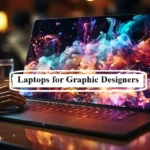Garmin is a household name in the world of smartwatches and fitness trackers, and the Garmin Fenix 7 stands out as one of their top offerings.
Packed with features for outdoor enthusiasts, fitness lovers, and tech aficionados, the Garmin Fenix 7 is designed to be your ultimate companion.
This blog post will guide you through everything you need to know about this smartwatch, including starting apps, resetting, restarting, turning it off, and its waterproof capabilities.
Garmin Fenix 7 Features
Some of the remarkable features of the Garmin Fenix 7:
1. Robust Build: The Garmin Fenix 7 is designed to last. It features a durable build made from military-grade materials, ensuring that the watch can handle tough environments and extreme activities.
Whether you’re hiking, running, or swimming, this watch is built to withstand the elements.
2. Multi-Band GPS: Accurate navigation is crucial for outdoor adventures. The Garmin Fenix 7 comes with advanced Multi-Band GPS technology, which ensures precise tracking even in challenging environments like dense forests or urban canyons.
It provides real-time location data, so you can confidently navigate during your outdoor activities.
3. Health Monitoring: The Garmin Fenix 7 goes beyond just fitness tracking. It offers a wide range of advanced health monitoring features, including heart rate tracking, sleep analysis, and oxygen level measurements.
These insights help you better understand your overall well-being and optimize your workouts and recovery.
4. Smart Features: Stay connected even when you’re on the go. The Garmin Fenix 7 supports smart features like notifications for calls, texts, and app alerts.
You can also control music playback directly from the watch and access your favorite apps, making it a convenient companion for both fitness and daily activities.
5. Battery Life: One of the standout features of the Garmin Fenix 7 is its impressive battery life. The watch can last for several weeks on a single charge, even with continuous GPS use.
This makes it ideal for long trips, extended workouts, or those who don’t want to worry about constantly recharging.
6. Sports Modes: The Garmin Fenix 7 offers over 30 sports modes, making it perfect for athletes of all kinds. Whether you’re into running, cycling, swimming, skiing, or other sports, the Fenix 7 has a profile to track your activity accurately.
Garmin Fenix Series Overview
The Garmin Fenix 7 is part of a broader family of Fenix smartwatches, offering advanced functionality and versatility for outdoor enthusiasts and athletes. Let’s explore its variations:
Garmin Fenix 7S

The Fenix 7S is designed for individuals who prefer a smaller, more compact smartwatch. Despite its reduced size, it delivers the same high-performance capabilities as the standard Fenix 7, making it a great choice for those with smaller wrists or those seeking a lighter design.
Feature of Garmin Fenix 7S
- Compact Design: Ideal for users preferring a smaller and lighter smartwatch.
- Advanced Tracking: Offers GPS, heart rate monitoring, and multi-sport activity profiles.
- Solar Charging Option: Enhances battery life with Solar and Sapphire Solar models.
Garmin Fenix 7X

The Fenix 7X is the rugged powerhouse of the series, specifically crafted for adventurers and those who spend extended periods outdoors.
It stands out for its unique flashlight feature and remarkable battery life, making it indispensable for nighttime activities or long expeditions.
Features of Garmin Fenix 7X
- Integrated Flashlight: Perfect for low-light conditions or emergencies.
- Extended Battery Life: Solar charging ensures reliability during extended adventures.
- Navigation Tools: Advanced GPS and topographical maps for precise tracking in remote areas.
Garmin Fenix 6 Series

As the predecessor to the Fenix 7, the Fenix 6 series provides many of the same features at a more affordable price point. It’s an excellent option for users who want premium functionality without breaking the bank.
Features of Garmin Fenix 6
- Affordable Yet Feature-Rich: Offers high-end performance at a reduced cost.
- Durable Design: Built to withstand tough conditions with water resistance.
- Health & Activity Tracking: Includes robust metrics for fitness and outdoor activities.
Garmin Enduro

The Enduro is purpose-built for ultra-endurance athletes. Its standout feature is an exceptional battery life, designed to last for weeks even in the most demanding conditions. It’s lightweight yet rugged, ensuring comfort and durability.
Features of Garmin Enduro
- Unmatched Battery Life: Solar charging supports weeks-long usage.
- Lightweight Durability: Combines comfort with resilience for extreme environments.
- Specialized for Endurance Sports: Includes tailored profiles for ultra-running, cycling, and hiking.
How to Start a New App on Garmin Fenix 7 Pro
Adding or starting apps on your Garmin Fenix 7 Pro is simple:
- Access the Widget Menu: Swipe down or press the middle-left button to access the widget menu.
- Select IQ Store: Locate the IQ Store widget and press it.
- Browse Apps: Use the Garmin Connect app on your smartphone to browse available apps.
- Download the App: Once downloaded via the Connect app, sync your watch with the app.
- Start the App: Go back to the widget menu, find the app, and select it to start.
How to Reset Garmin Fenix 7
Sometimes, a reset is necessary to troubleshoot issues or erase data. Here’s how to reset the Garmin Fenix 7:
- Soft Reset (Factory Default):
- Go to Settings > System > Reset.
- Choose Reset Default Settings or Delete Data and Reset depending on your needs.
- Hard Reset:
- Hold the Light button for 15 seconds until the screen turns off.
- Release the button and press it again to restart.
Pro Tip: Back up your data to Garmin Connect before resetting to avoid losing critical information.
When Should You Reset Your Garmin Fenix 7?
- If the device isn’t syncing properly with your smartphone.
- When apps or widgets freeze or malfunction.
- To erase all data before handing the watch to someone else.
How to Restart Garmin Fenix 7
If your watch freezes or lags, a restart can fix the issue:
- Hold the Light button for 15 seconds until the watch powers off.
- Wait a few seconds, then press the Light button again to power it back on.
Restarting is a quick way to solve minor glitches without affecting your data or settings.
How to Turn Off Garmin Fenix 7
To save battery or during long periods of inactivity, you may want to turn off your Garmin Fenix 7:
- Hold the Light button for a few seconds until the Power Menu appears.
- Scroll to Power Off and select it.
- Confirm by pressing the Start button.
Is Garmin Fenix 7 Waterproof?
Yes, the Garmin Fenix 7 is highly waterproof. It comes with a 10 ATM rating, meaning it can withstand pressures equivalent to a depth of 100 meters. Whether you’re swimming, snorkeling, or caught in the rain, your watch is safe.
Activities Supported with Waterproofing
- Swimming: Tracks your laps, strokes, and performance in the pool.
- Snorkeling: Enjoy underwater adventures without worry.
- Water Sports: Kayaking and paddleboarding are fully supported.
Note: While it is waterproof, avoid pressing buttons underwater to maintain the integrity of the seals. Rinse the watch with fresh water after exposure to salt water or chlorine to prevent damage.
Exploring the Garmin Ecosystem
The Garmin Fenix 7 isn’t just a standalone device—it’s part of a broader ecosystem. Here are a few complementary tools and features to enhance your experience:
- Garmin Connect App: Sync your data, analyze performance metrics, and explore insights.
- Garmin Coach: Get customized training plans for running, cycling, or other activities.
- Garmin Pay: Make contactless payments directly from your watch.
Why Choose Garmin Fenix 7?
If you’re still on the fence about investing in the Garmin Fenix 7, here are a few reasons why it’s worth every penny:
- Longevity: Built to last with durable materials and long battery life.
- Versatility: Perfect for fitness enthusiasts, adventurers, and casual users alike.
- Comprehensive Features: Tracks everything from your daily steps to advanced metrics like VO2 max and body battery.
- Community: Join a global community of Garmin users to share achievements and tips.
Common Questions About Garmin Fenix 7
- Can I customize watch faces?
- Yes, the Garmin Fenix 7 allows full customization of watch faces via the Garmin Connect app.
- Does it support third-party apps?
- Yes, you can download apps from the Garmin IQ Store.
- How accurate is the GPS?
- With multi-band GPS support, the Fenix 7 offers highly accurate tracking for all your outdoor activities.
Read Also: Best Affordable Laptops for Graphic Designers Under $1000
Conclusion
The Garmin Fenix 7 is a powerhouse smartwatch that offers robust features for various activities. Whether you’re starting a new app, resetting, restarting, or turning off the device, the steps are straightforward and user friendly.
From its durability to its advanced features, the Garmin Fenix 7 is truly a leader in the smartwatch market.
By understanding its capabilities and exploring other models in the Fenix series, you can choose the perfect watch to match your lifestyle and adventures.