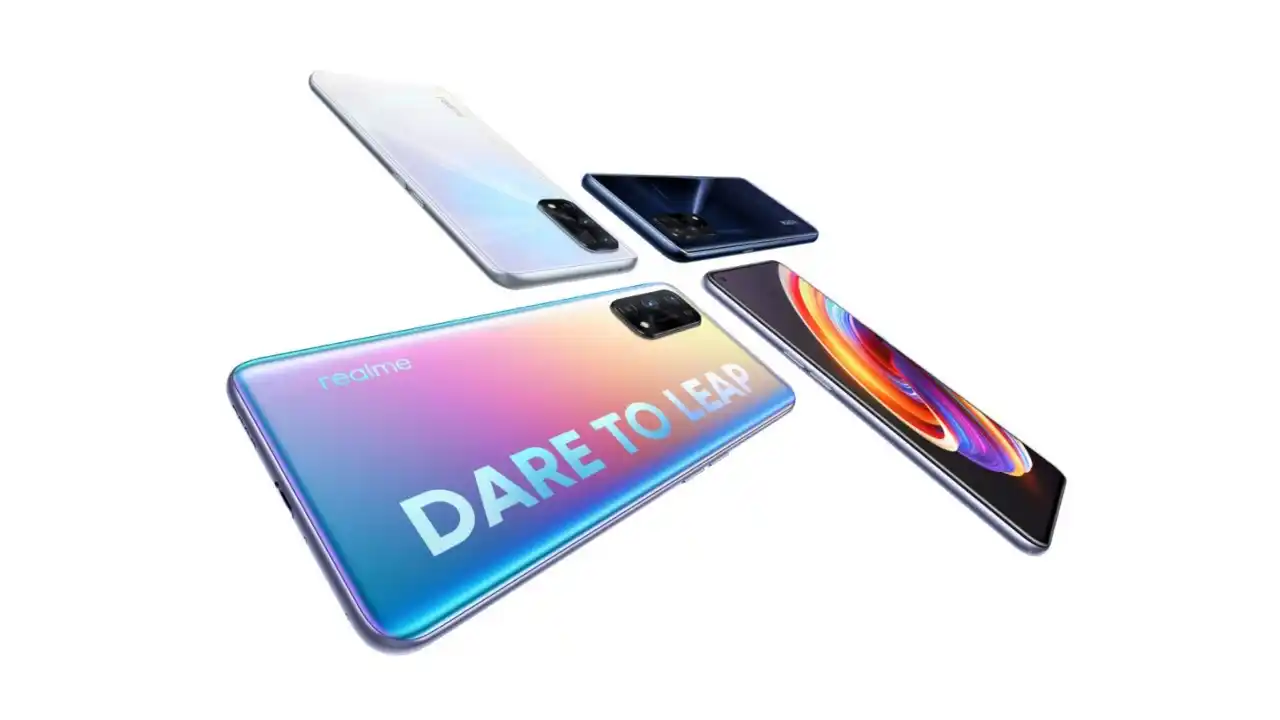The Realme X7 5G is more than just a smartphone—it’s a gateway to the future. Packed with powerful features like a MediaTek Dimensity 800U processor, super-smooth 5G connectivity, an AMOLED display, and blazing-fast 50W SuperDart charging, the X7 promises a flagship-worthy experience at an affordable price.
However, even the best devices come with quirks, and the Realme X7 5G is no exception. From battery concerns to software hiccups, users have reported a few frustrations that sometimes dampen the otherwise stellar experience.
The good news? Most of these issues can be mitigated with a few quick strategies—and that’s exactly what we’ll cover in this blog post.
Whether you’re a first-time Realme user or a loyal fan, join us as we uncover the common problems in Realme X7 5G Tuple-Tech, how to resolve them, and exciting insights from the vibrant Realme user community.
Table of Contents
The Realme X7 5G at a Glance

Designed for versatility and speed, the Realme X7 5G is aimed at tech enthusiasts looking for value-packed performance. Its standout features include:
- Display: A 6.4-inch FHD+ AMOLED panel for vivid and immersive visuals.
- Performance: Powered by a MediaTek Dimensity 800U chipset, perfect for multitasking and gaming.
- Charging: 50W SuperDart charging capability, juicing your phone to 100% in under an hour.
- Connectivity: Future-ready 5G connectivity for seamless browsing and download speeds.
However, the device isn’t flawless—like any tech, it faces challenges that users might encounter along the way.
Common Problems in Realme X7 5G Tuple-Tech
1. Battery Draining Too Fast
A common complaint among users is the X7’s battery life. Despite its 4,310mAh capacity, many users find their phones draining disproportionately fast.
What Could Be Causing It?
- Background apps and bloatware running continuously.
- Bright AMOLED screen settings at maximum levels.
- 5G connectivity, which inherently consumes more battery compared to 4G.
2. Overheating During Long Usage
The Realme X7 5G is known for its robust performance. However, overheating has become a frequent issue during extended gaming or streaming sessions.
Why Does This Happen?
- Prolonged gaming or video playback strains the Dimensity 800U chip.
- Charging while gaming leads to dual heat generation.
3. Software Glitches and Lag
While Realme’s custom UI is appreciated for its features, some users report software hiccups, including app crashes, lagging animations, and UI freezes.
Possible Reasons
- Minor bugs in Realme UI affecting stability.
- Outdated software versions.
4. Network Connectivity Challenges
Being a 5G-ready phone, network problems aren’t expected. However, multiple users have observed inconsistent network reception for 5G and 4G LTE.
Why?
- Carrier compatibility or signal reception issues in certain regions.
- Software bugs in the network optimizer.
Simple Solutions and Workarounds
If you’re facing any of the above common problems in Realme X7 5G Tuple-Tech, don’t worry—these tips and tricks should help!
1. For Battery Optimization
- Turn Off Unnecessary Features: Disable features like Bluetooth, GPS, and 5G when not in use.
- Use Power-Saving Modes: Realme UI offers a dedicated power-saving mode to extend battery life.
- Manage Background Apps: Navigate to Settings > Battery > Battery Usage, and restrict apps draining power unnecessarily.
2. To Prevent Overheating
- Limit High-Performance Tasks: Refrain from gaming or streaming while charging.
- Use Breaks: Give your phone cooling breaks during intensive activities to prevent overheating.
- Update Firmware: Check for Realme UI updates to optimize heat management.
3. Fixing Software Issues
- Clear Cache: Navigate to Settings > Storage, and clear your cache to resolve minor glitches.
- Keep Software Updated: Realme periodically rolls out patches for bug fixes and performance improvements, so update your phone regularly.
- Factory Reset (if necessary): If the problems persist, back up your data and perform a full factory reset.
4. Network Troubleshooting
- Switch Network Bands: Try manually switching between 4G and 5G to stabilize reception.
- Restart Network Settings: Resetting your network settings can fix carrier and signal-related issues.
- Consult Customer Support: Contact your carrier or Realme’s support team if issues persist.
Community Insights from Realme X7 5G Users

Joining online forums can be a goldmine for troubleshooting and device optimization tips. We’ve gathered insights from Realme user communities on Reddit, Quora, and Realme Forums. Here’s what they recommend:
- Battery Management: Many users suggest pairing the X7 with third-party apps like Greenify for advanced background process control.
- Cooling Accessories: Gamers recommend heat-dissipating cases to keep the device cool during long sessions.
- Custom ROMs: Tech-savvy users experiment with custom ROMs to enhance performance (though this may void warranties, so proceed cautiously).
These collective voices reiterate that the Realme X7 5G is a formidable device—and with some clever tweaks, it can operate at its full potential.
Read Also: Ultimate Guide to Pokemon Go Hacks in 2025: Tips, Tricks, and Risks
Future Updates and Improvements
Realme’s dedication to innovation could address some of these common concerns in future updates. Based on community feedback, here’s what users hope to see in Realme X7 5G’s upcoming firmware releases or successor models:
- Better Battery Optimization for the AMOLED display and 5G users.
- Improved Thermal Management to minimize overheating without sacrificing performance.
- Enhanced Network Adaptation features for seamless connectivity in diverse regions.
Realme has consistently taken customer feedback seriously, so these improvements are likely just around the corner.
Read Also: Convertio – The Ultimate Online File Conversion Tool
Final Thoughts
The Realme X7 5G offers a spectacular combination of style, performance, and affordability, making it a standout choice for many users. While minor issues like battery life, heating, or software glitches might arise, the good news is that these problems are manageable with simple solutions and regular updates.
Technology thrives on community collaboration, and we’d love to hear from you! Have you faced any challenges with your Realme X7 5G? What innovative fixes have you discovered? Share your insights and experiences in the comments below, and help fellow users get the most out of their smartphones.