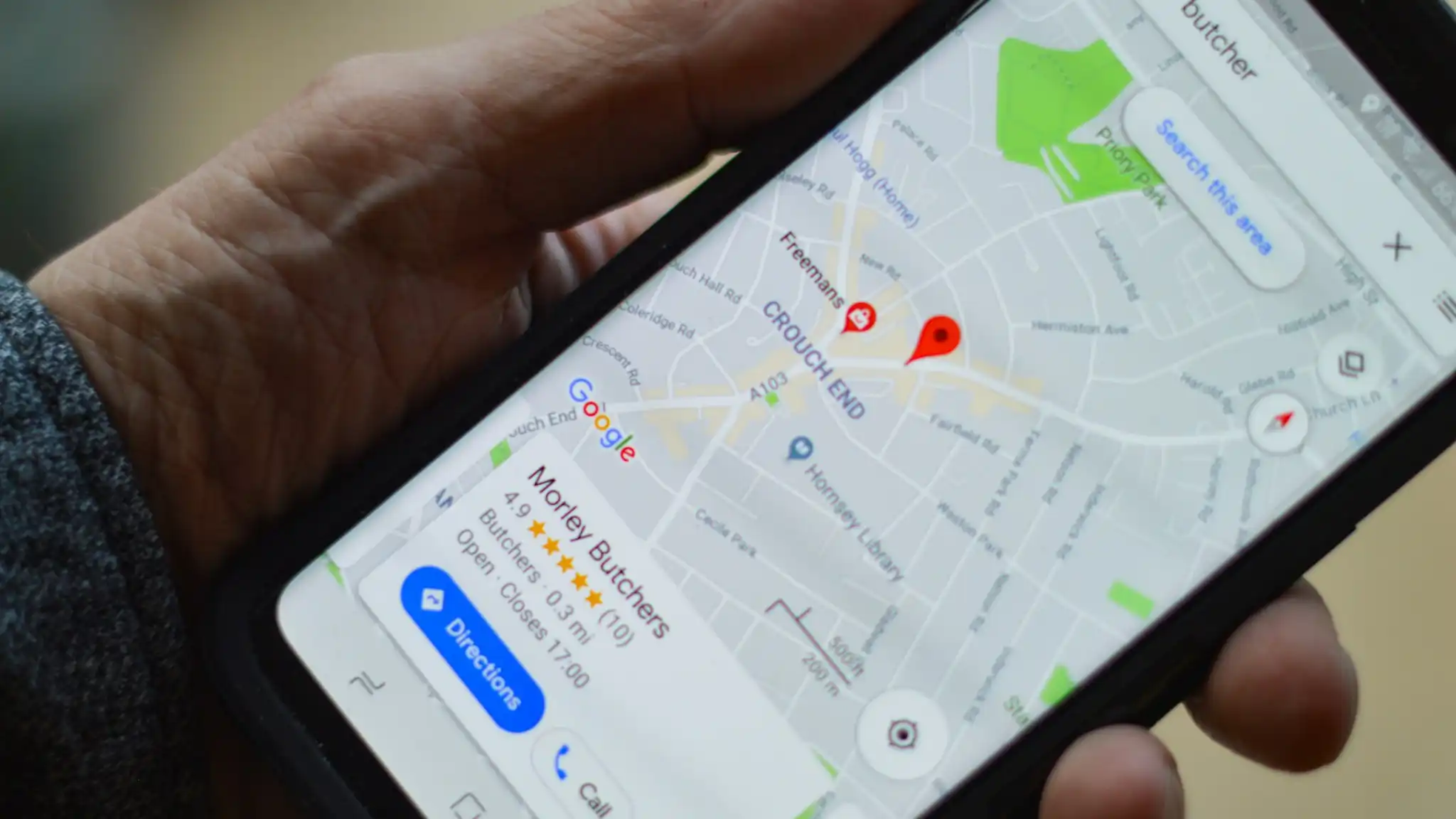Imagine navigating through winding streets in a new city or charting the best route for a cross-country road trip. Your trusty guide, Google Maps, ensures you reach your destination seamlessly—turn by turn, minute by minute.
But have you ever wondered, “How much data does Google Maps use?” This question is essential, especially for frequent travelers, tech enthusiasts, and mobile users managing limited data plans.
This guide will break down Google Maps’ data consumption, provide tips to minimize it and compare its usage with similar navigation apps. By the end, you’ll be ready to explore the world without worrying about draining your data plan.
Table of Contents
How Does Google Maps Use Data?
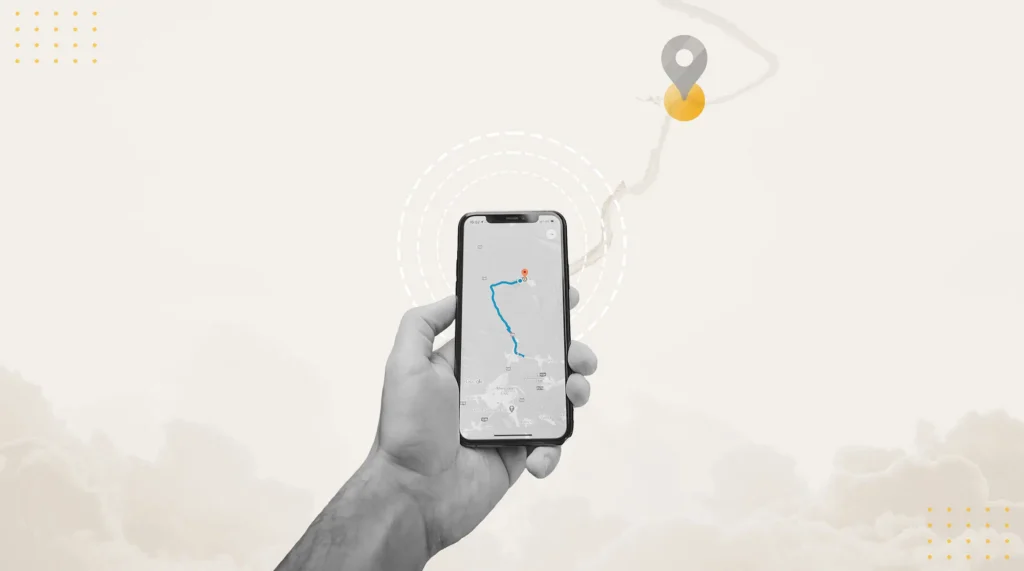
Google Maps has features that enhance navigation, from step-by-step directions to stunning satellite views. However, each feature consumes a different amount of data. Let’s dive into how much data Google Maps uses in various modes:
Navigation Mode
- Data Usage: On average, Google Maps uses 3 to 5 MB per hour of active use in standard navigation mode.
- Why So Low? Most navigation data is cached after the initial load, meaning the app doesn’t need to download new data constantly. This efficiency makes it suitable for long trips or frequent use.
Satellite View
- Data Usage: Satellite imagery consumes significantly more data, approximately 20-25 MB per hour.
- Why So High? High-resolution images require frequent downloads, especially when zooming or panning.
Offline Maps
- Data Usage: Offline maps use virtually no mobile data. Preloaded map data allows full navigation functionality without a network connection. This feature is a lifesaver in remote areas or during international travel.
Traffic Updates and Live Features
- Data Usage: Real-time traffic updates or location-sharing features add 0.5 to 1 MB per hour to your usage. These features enhance navigation but are optional for most trips.
Comparing Google Maps Data Usage with Other Apps
How does Google Maps stack up against other popular navigation apps? Here’s a quick comparison:
| Feature | Google Maps | Apple Maps | Waze | Here WeGo |
|---|---|---|---|---|
| Standard Navigation | 3-5 MB/hour | 6-8 MB/hour | 3-4 MB/hour | Data-free (offline) |
| Satellite View | ~20-25 MB/hour | Not available | Not available | ~20 MB/hour |
| Traffic Updates | ~0.5-1 MB/hour | 1-2 MB/hour | ~0.5 MB/hour | Only in online mode |
| Offline Mode | Yes | Minimal functionality | No | Yes |
Insight: If data savings are your priority, Google Maps and Here WeGo stand out for their offline capabilities. Waze is an excellent choice for real-time navigation with minimal data consumption, while Apple Maps uses more data overall.
Quick Read: Wepbound: Redefining Web Experiences in the Digital Era
Tips to Reduce Google Maps Data Usage
Are you worried about using too much data? Here are practical tips to keep your Google Maps data consumption in check:
1. Download Offline Maps
- Why? Preloaded maps eliminate the need for mobile data during navigation.
- How?
- Open Google Maps.
- Search for your destination.
- Select “Download” in the location options.
2. Disable Satellite View
- Stick to the default map mode for lower data consumption. Satellite view, while visually immersive, can quickly drain your data.
3. Cache Common Routes
- Frequently traveled routes are often cached for reuse. Load these routes once using Wi-Fi to reduce mobile data usage.
4. Activate Data-Saving Mode
- Many smartphones have a data-saving mode that limits background data usage. Enable this to prioritize essential functionalities in Google Maps.
5. Turn Off Unnecessary Features
- Temporarily turn off live traffic updates or location-sharing when not required for your trip.
6. Use Wi-Fi Before the Journey
- Load your route and map details while connected to Wi-Fi. This ensures your navigation data is preloaded before switching to cellular data.
Insider Tips for Data-Savvy Navigation
Did you know Google Maps has a feature to reduce background data consumption? Go to the app’s “Settings” and select “Wi-Fi Only” under “Data Usage.” This ensures the app doesn’t use mobile data unless necessary.
Read Also: How Much Data Does WhatsApp Use? A Complete Guide in 2025
Final Thoughts
Google Maps is an indispensable navigation tool, but understanding how much data it consumes is key to managing your mobile plan effectively. With an average data usage of 3 to 5 MB per hour in standard mode and the option for offline maps, it’s a data-efficient choice for most users.
Following the above tips, you can enjoy seamless navigation without worrying about excessive data charges.
So, the next time you plan a trip or explore a new city, you can confidently rely on Google Maps to guide the way. Happy travels!