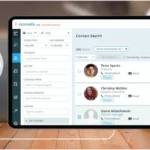Emoji, reimagined. Genmoji, unveiled with iOS 18, is taking user customization to the next level. Tucked into Apple’s latest update, this groundbreaking feature uses generative AI to help you craft entirely personalized emojis based on your description.
But how exactly do you use GIFs, and why is everyone raving about them? This blog breaks down how to use Genmoji on iOS 18, from setup to advanced tips, so you can master GIFs and infuse your messages with a personality like never before.
Table of Contents
What is Genmoji?
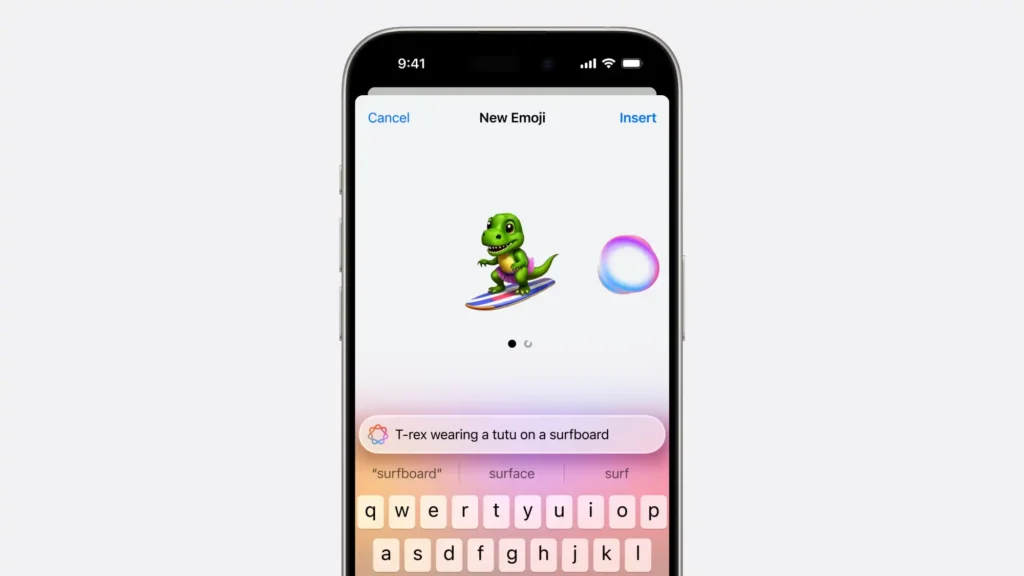
Genmoji is the ultimate customization tool designed to revolutionize how iOS users communicate.
Unlike the traditional emoji library, which limits you to preset designs, Genmoji leverages Apple’s new AI model to create emojis based on whatever description you type.
Whether for personal use (inside jokes, anyone?) or professional settings (think team mascots or branding), Genmoji opens the door to creativity without limits.
Key Features of Genmoji:
- Generative Design: Create emojis based on text descriptions.
- Customizable Colors & Details: Tweak colors, facial expressions, accessories, and more.
- Save & Share: Add your Genmoji creations to your device’s keyboard for easy access.
- Seamless iOS Integration: Works within Apple’s Messages, Mail, and third-party apps.
Genmoji transforms digital communication into art with these tools at your fingertips.
How to Use Genmoji on iOS 18: Step-by-Step Guide
Apple has made accessing Genmoji surprisingly simple. Follow these steps to get started.
1. Update to iOS 18
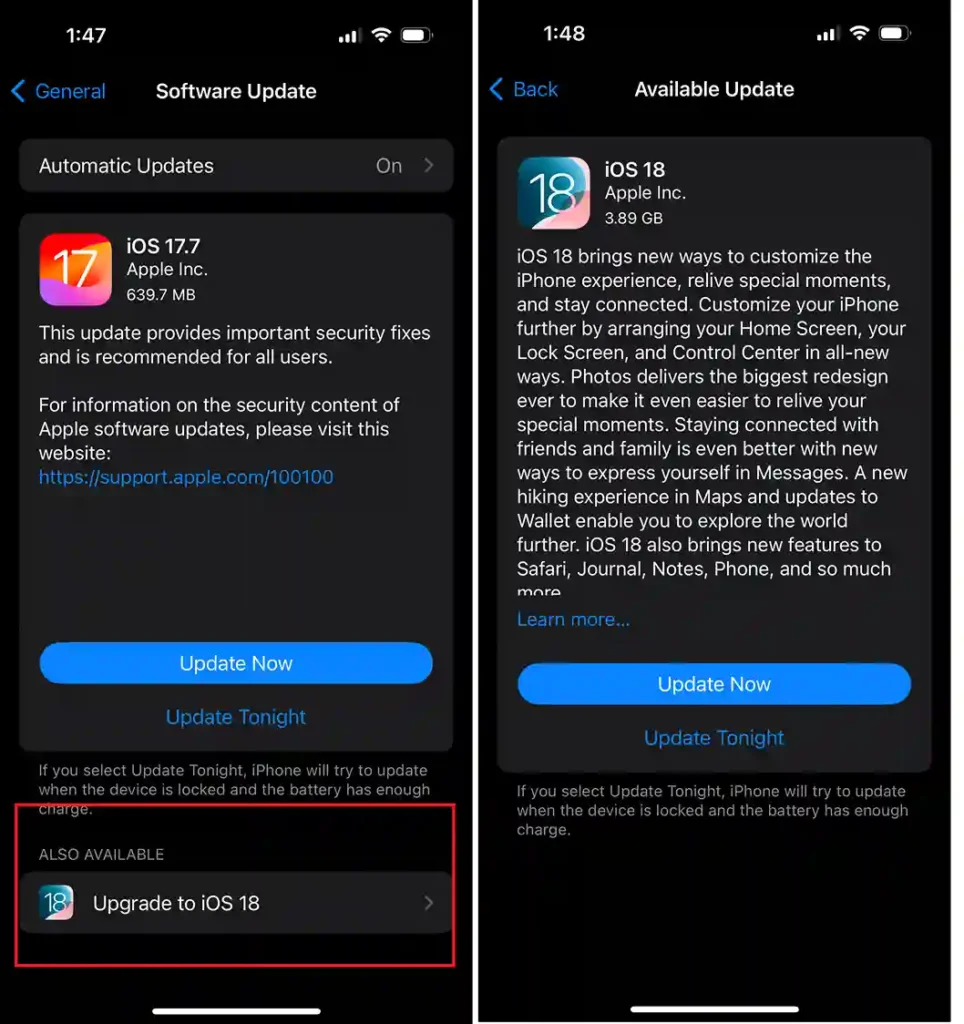
Before anything, ensure that your device is running iOS 18. To check:
- Go to Settings > General > Software Update.
- If iOS 18 is available, tap Download and Install.
2. Activate Genmoji within Settings
Once your update is complete, Genmoji is just a tap away.
- Open Settings > Messages > Emoji Tools.
- Toggle Genmoji to “on.”
3. Access the Genmoji Keyboard
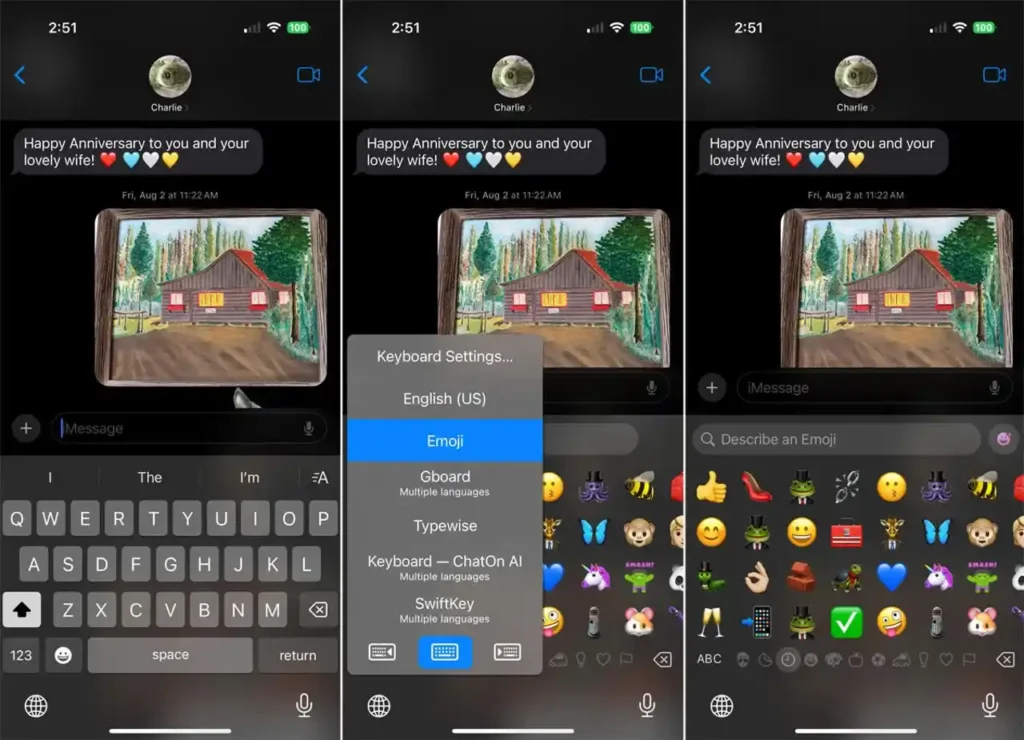
To start creating personalized emojis, ensure that the Genmoji keyboard is active:
- Go to Settings > Keyboard > Keyboards > Add Keyboard.
- Select Genmoji from the available list.
That’s it! You’re all set to explore and create with Genmoji.
Exploring Genmoji’s Customization Options
Genmoji isn’t just about creating emojis—it’s about making them uniquely yours. Once you access the feature, you’re greeted with an intuitive design interface offering various customization options.
What Can You Customize?
- Colors – Change the color of clothing, accessories, or the emoji itself.
- Expressions – Adjust the mood or tone with unique facial expressions.
- Accessories – Add sunglasses, hats, or props to your Genmoji.
- Backgrounds – Place your emoji on a solid color, gradient, or a themed backdrop.
Example Use Case:
Imagine you want to design an emoji for “teamwork.” Type a description like, “Four hands in a circle, each holding a puzzle piece.” Adjust the hands’ skin tones and the puzzle colors, and voilà—your custom emoji is ready to share.
Tips & Tricks to Maximize Genmoji
Here are some insider tips to take your Genmoji skills to the next level.
1. Be Detailed in Your Description
The better you describe your desired emoji, the more accurate the result. Think “A smiling octopus holding a coffee mug” instead of “octopus.”
2. Save Frequently Used Emojis
Once you’ve created a masterpiece, tap the Save to Keyboard button. Saved Genmojis appear alongside standard emojis for quick use.
3. Experiment with Professional Use Cases
Need a clever way to present data? Use Genmoji for custom graphs or icons in presentations.
4. Built-in Editing Tools
After generating an emoji, you can adjust its details manually using the in-app editing suite. Resize, rotate, or recolor elements for perfection.
5. Sync Across Devices
Enable iCloud Sync under Genmoji’s settings to access custom emojis on all your Apple devices.
The Impact of Genmoji on iOS 18 User Experience
Apple always aimed to balance functionality and creativity in iOS updates, and Genmoji is no exception. Early users report a tangible boost to expressiveness in communication.
Why Genmoji is a Game-Changer:
- Better Storytelling: Empowering users to inject hyper-specific tone into their messages.
- Stronger Connections: Custom emojis resonate on a personal level, making conversations more meaningful.
- Everyday Utility: Genmoji makes emojis more versatile than anyone imagined, from branding strategies to teaching tools.
User Feedback
“I can’t find words to express how much I love Genmoji!” says Sarah L., an early Genmoji adopter. “I use it to create custom emojis for my friend group. It’s like having our secret language!”
Jeff P., a graphic designer, adds, “It’s not just fun—it’s functional. I created a unique emoji for my logo and use it in my business emails.”
Read Also: Naomi Swap: Changing Fashion with Sustainable Exchanges
The Future of Genmoji and Custom Emoji Creativity
Where does Genmoji go from here? With Apple constantly innovating, expect updates like advanced animations, group emojis, or cross-platform sharing compatibility.
But what truly excites us is how users continue pushing emoji art’s boundaries. From birthday invitations to nonprofit promotions, Genmoji is poised to reshape communication.
Read Also: Top 5 Best Sales Software Platforms for 2025
Share Your Genmoji Creations
Are you enjoying Genmoji as much as we are? Share your favorite creations and tips with the community by tagging us on social media using #GenmojiMaster.
Or, if you’re still exploring, why not try it yourself? Download iOS 18, activate Genmoji, and see how creative you can get.